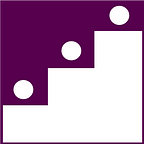5 Tips for Taming Email Clutter
When I grew up, we had a party line phone, and it was expensive to call people. So, you had to really think about what you wanted to say and be as concise as possible. Fast forward to today — calls, texts and emails are free. And, with remote working situations, they are even more important. With that freedom, something has gotten lost. In the age of the internet, we can send an email or text with the press of a button. These tools are incredibly valuable but have led to a bigger problem — email clutter and worse — not getting replies to important communications. We have noticed this common problem and thought we’d help tame the email beast with some tips. Please feel free to share as an FYI (per our guidelines below) and see if it helps.
Tip #1: Clearly identify yourself and your need
If you are new to the recipient, introduce yourself and state your need upfront. When contacting someone cold, be polite and brief. If you are following up on a face-to-face contact, don’t assume that the recipient will remember you.
If you know the individual, double-check that an email is the best and most efficient way to convey your need. Would picking up the phone or stopping by be better for your relationship? Meaning can get misconstrued in emails — if you’re discussing a sensitive or complex subject, it’s better to handle face-to-face or by phone.
Tip #2: Keep it short and focus on action needed
The point of email is an exchange. You need something, and it is important to communicate that need in an effective manner. Use a meaningful subject line — a vague subject line is a missed opportunity to engage your reader. I like to include the following before my subject line to be clear on what action is needed (e.g., FYI, Action Requested, Quick Question, Please Reply by X). Convey your points in a concise, easy-to-read way. I often use short paragraphs, bolding important points and using bullets to clearly identify what I need. And, stick to one topic — emails that cover multiple topics make it difficult for your recipient to respond and/or find later.
Tip #3: Proofread
Think before you hit send — did you convey what you wanted as concisely as possible? If you are writing in anger or if the email is important, take some time before you send it or show it to an outsider for feedback. If you want to make a good impression, make your email look professional and proofread at least once.
Tip #4: Respond promptly and use “reply all” sparingly
We all get frustrated when we don’t get replies. Be sure to schedule concentrated time to reply to emails. The general rule is to send a response in 24–48 hours. If you are busy or out of town, use an out-of-office response to manage expectations. I am often short and sweet in my replies. I also will reply with “Let’s do a quick call to clarify” if I feel it will save time and improve our connection on the subject. And, use “reply all” sparingly. No one likes to be bombarded with emails that are not relevant.
Tip #5: Don’t assume privacy
Be careful about sending anything that you don’t want others to read. Email is not secure — it can be hacked, forwarded or even used in court proceedings as evidence. Refrain from discussing anything confidential in emails.
Remember — every email is a reflection of you and your priorities. Take time to revisit how you manage your email and think of new ways to better communicate using this important tool. If you have additional tips, we invite you to share them.